Sell out smarter.Ticketing, registration, and seating — unified.
Launch a fully branded ticketing experience in minutes. Digital & printed tickets, interactive seating, real-time analytics, and powerful automations — all in one place.
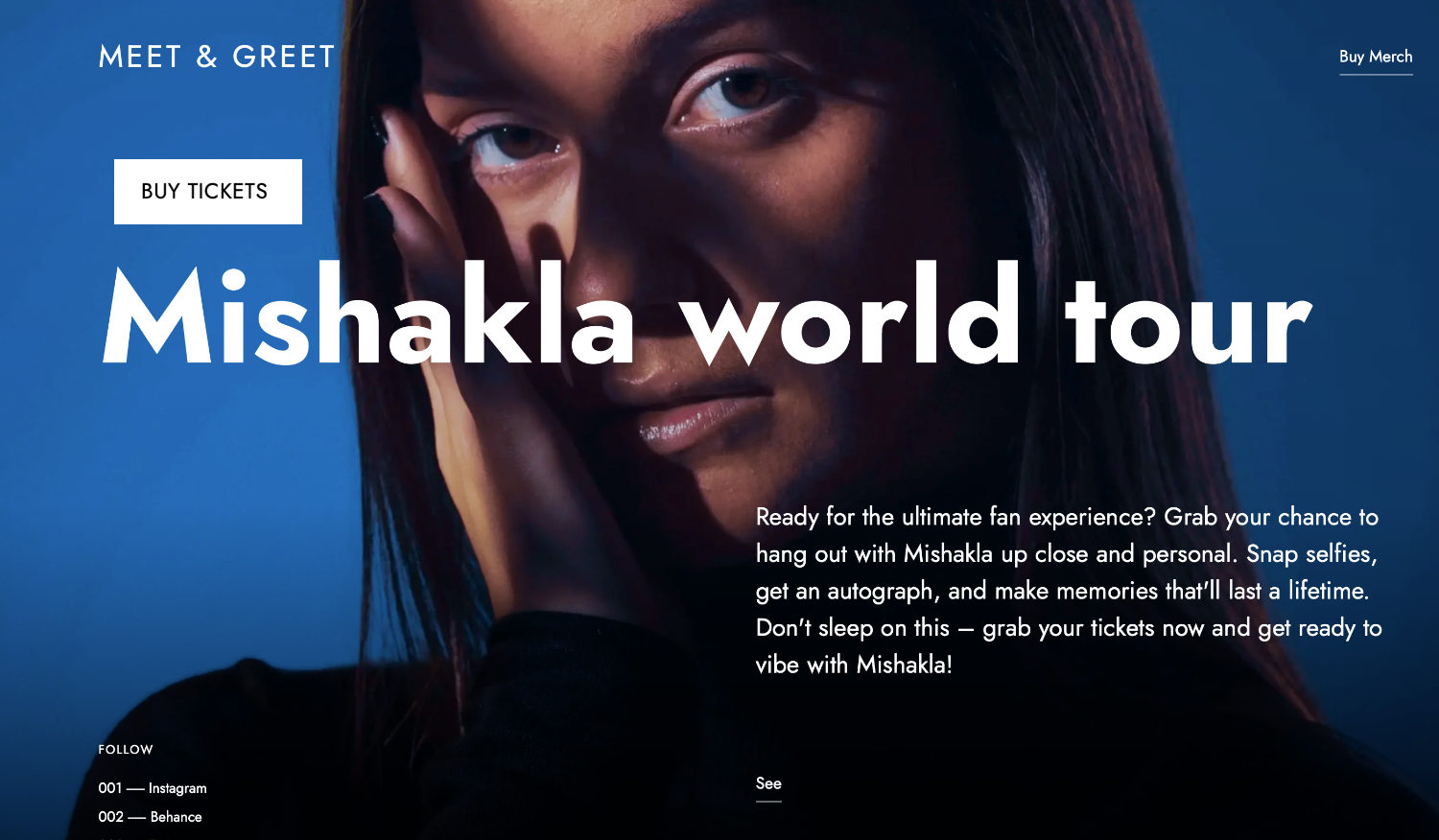
Integrated with the tools you already use. How Venco works
A better workflow
Sell digital & printed tickets
Own your ticketing platform and data. Sell across channels, capture the fields you need, and manage attendees with advanced tools and exports.
- Seamless checkout
- Speedy, mobile-first purchase flow with upsells, codes, and instant delivery.
- Digital & printed tickets
- Send by email, SMS, or WhatsApp. Wallet passes and on-demand printing.
- Order & attendee management
- Refunds, transfers, payment links, and real-time registrant updates.

Everything your event needs
Premium ticketing for exclusive experiences
Sell VIP, meet & greets, and bundles with a seamless checkout.
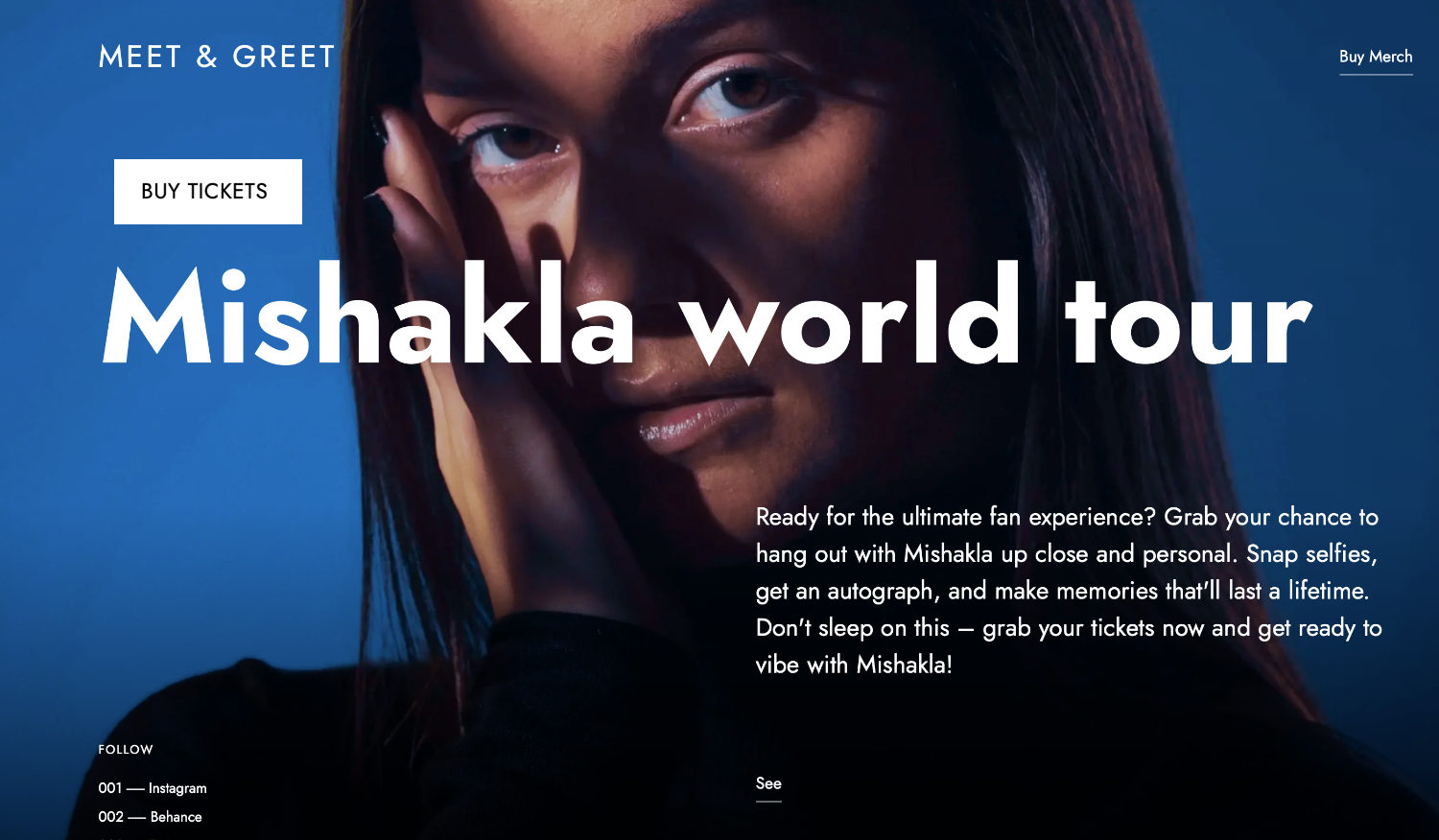
Simple, no-tricks pricing
Transparent and straightforward — keep 100% of your ticket revenue.
Only pay per digital ticket sold
From ticket sales to attendee management, get all the features you need to operate at scale.
What’s included
- All Venco Features
- Shared Server
- Advanced Analytics
- API Integration
- SMS and WhatsApp
- Custom Emails
- Fully Branded
- Event Registration
- Dashboard & Reports
- Multi Currency
- Multiple Staff Members
- VOD & Streaming Support
- Cashless Support
- Multiple Events
- Customizable Fees
Per completed order
1%
+ credit card feeGet startedNo startup costs or annual fees. No contracts. Pass on or absorb fees.
Main Features
Everything you need to sell out and stay in control.
Ticketing & registration
QR tickets, custom forms, add-ons, merch, promo codes, waitlists.
Interactive seating
Sections, tiers, holds, dynamic pricing, groups, and reporting.
Mobile check-in
Fast scanning on iOS/Android with offline mode and anti-fraud tools.
Payments & fees
Stripe, Authorize.Net, split payouts, pass-through or absorbed fees.
Analytics & exports
Live dashboards, cohorts, and one-click CSV/Excel exports.
Branding & white-label
Your domain, colors, emails, legal text, and custom pages.
CRM & messaging
Email, SMS, WhatsApp, Slack alerts, segments, and automations.
API & integrations
REST API, webhooks, RBAC keys, and Zapier-ready workflows.
Seating Map
Beautiful seat maps your guests will love
Build fully branded maps with sections, tiers, holds, and VIP areas. Let attendees pick exact seats with real-time availability.
- Seat selection
- Let buyers choose exact seats from your interactive map on any device.
- Sections & price tiers
- Define zones, VIP rows, accessible seating, and dynamic price levels.
- Live availability
- Instant updates across channels to prevent double bookings and fraud.
- Holds & access control
- Reserve seats for sponsors or staff and restrict by links or codes.
- Group bookings
- Auto-block adjacent seats or bulk-assign tables for large parties.
- Reporting
- Heatmaps and exports for sold/held/available by section and tier.
Seat selection powered by Seats.io. A Seats.io account is required.
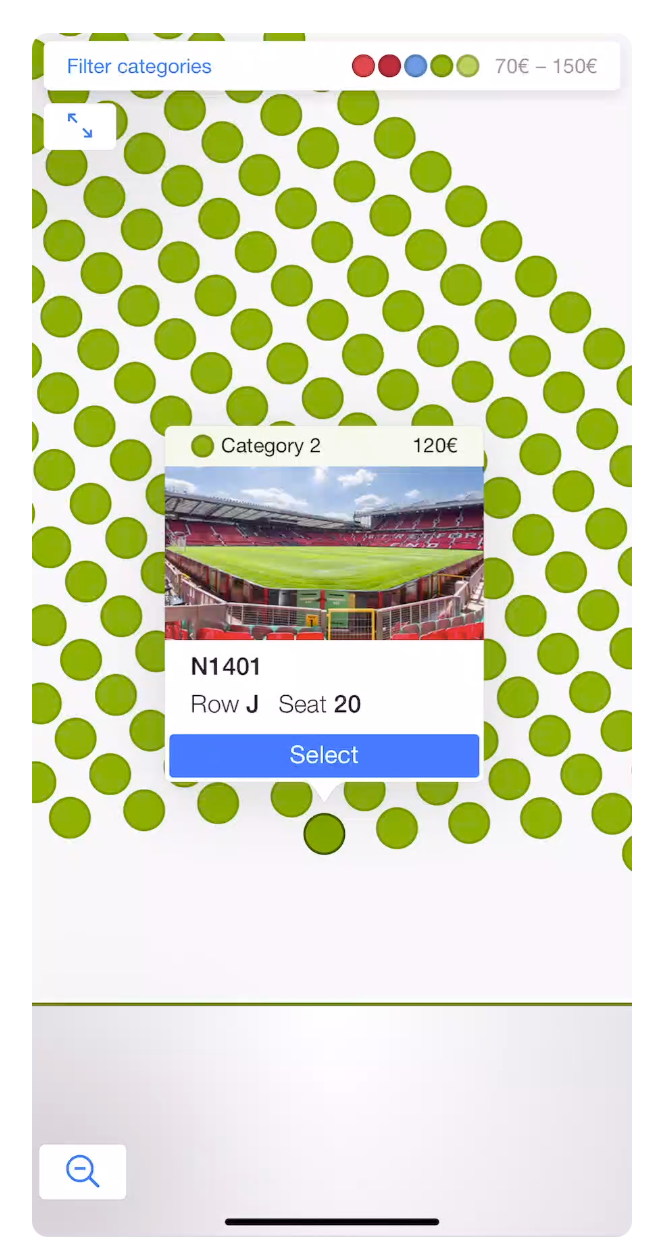
Your selection
For developers
A clean API to automate your ops
Sync orders to your CRM, trigger workflows on purchase, and export data on demand. Webhooks and API keys with RBAC.
curl -X POST https://api.venco.io/v1/orders \
-H "Authorization: Bearer YOUR_API_KEY" \
-H "Content-Type: application/json" \
-d '{
"buyer": { "email": "[email protected]", "name": "Alex Ortega" },
"items": [
{ "event_id": "evt_123", "ticket_type": "general_admission", "quantity": 2 }
],
"metadata": { "source": "website" }
}'import express from "express";
import crypto from "crypto";
const app = express();
app.post("/webhooks/venco", express.raw({ type: "application/json" }), (req, res) => {
const signature = req.header("venco-signature");
const secret = process.env.VENCO_WEBHOOK_SECRET;
const expected = crypto.createHmac("sha256", secret).update(req.body).digest("hex");
if (signature !== expected) return res.status(400).send("Invalid signature");
const event = JSON.parse(req.body);
if (event.type === "order.completed") {
console.log("Order completed:", event.data.id);
}
res.sendStatus(200);
});
app.listen(3000);Examples simplified for the website. See the Postman docs for full request/response schemas and error handling.
Trusted by innovative teams
250k+ tickets & registrations yearly





